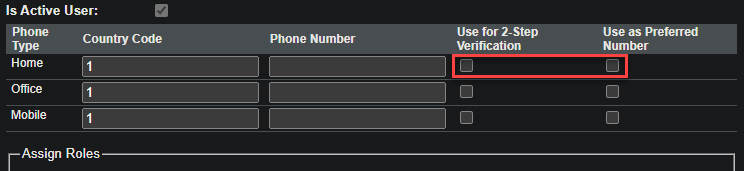Did you know?
You can use your phone number to securely log into your Online software!
We’ve all seen the 2-Step Verification process where you are e-mailed a short numbered code to log into your software. What if you cannot access your e-mail?
Not a problem! You can use your phone number to receive your authentication number for logging in.
You can set this up by first logging in as Admin, then go to Administrator -> Settings, from the following page you would click Manage Users and click Edit next to the user you wish to set this up for.
In the following screen enter the preferred phone number and be sure to check the two highlighted boxes to make this your preferred method for authentication.