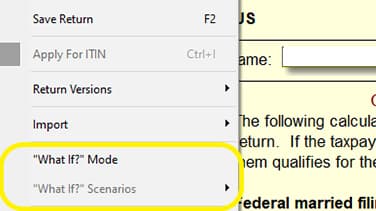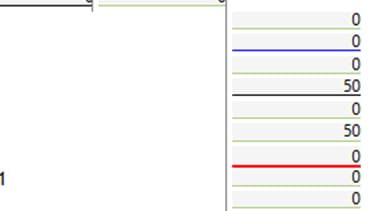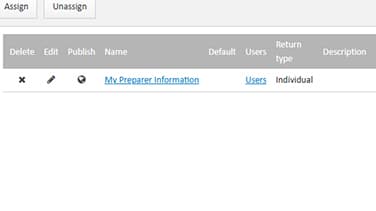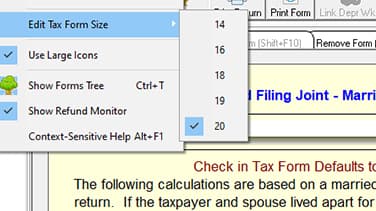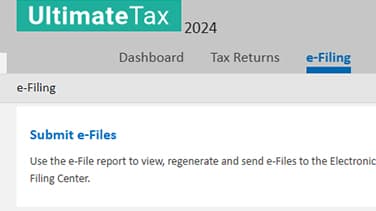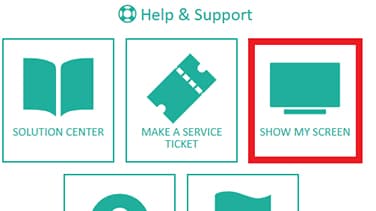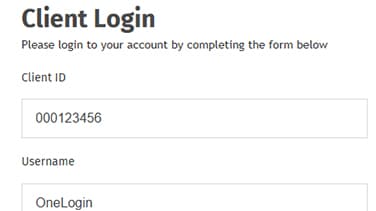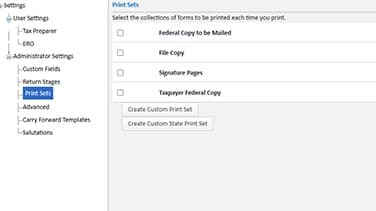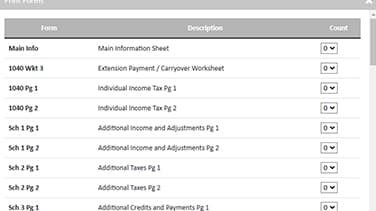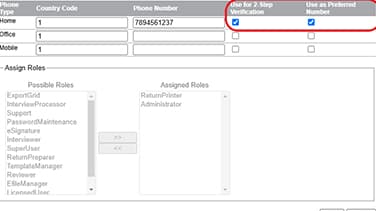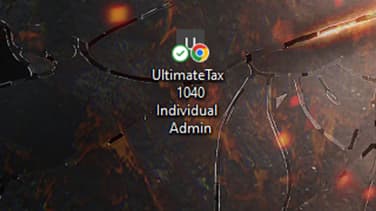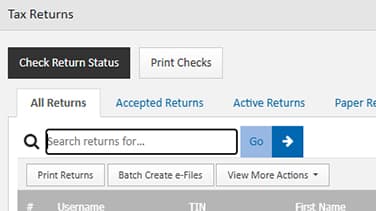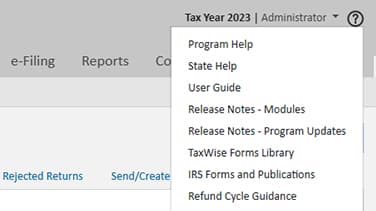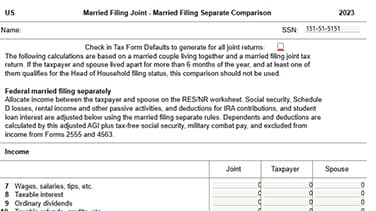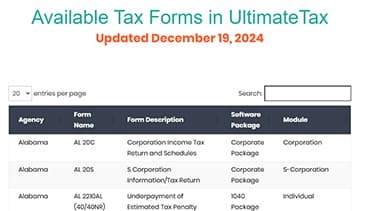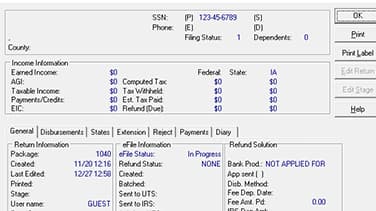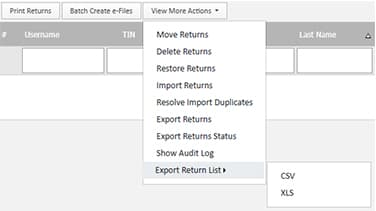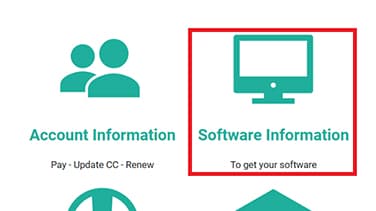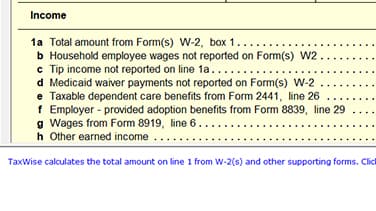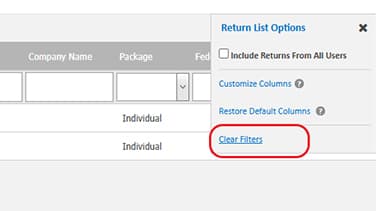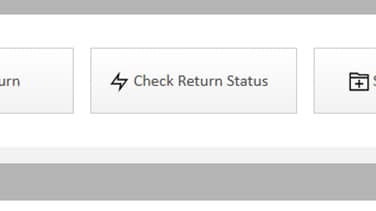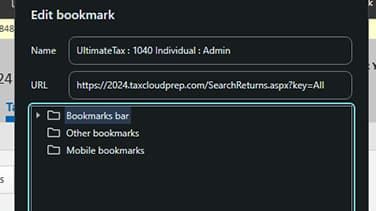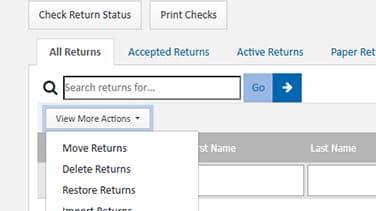In Desktop you can compare two different tax scenarios!
Using Desktop’s What If mode you can compare two scenarios such as Married Filing Joint vs Married Filing Separate. Find this option by opening a.
What the underline colors represent in the Online software?
Those different colored underlines in the Online software actually have some significance! The different underlines will tell you important things…
Return Templates for Online
You can easily create return templates that fill your personal and office information every time you create a new return. This also includes any…
You can change the form/text size in the Desktop software!
Have you ever opened a return in the Desktop software and squinted at tiny text? Fear not! Navigate to the View menu to resize your Form Tax Size….
Your state returns do not send at the same time your federal returns do!
Have you ever sent a return and wondered why you haven’t received an acknowledgement from the state? It’s important to know that when you submit a…
Where to find Show My Screen
Have you seen this symbol in your software or on one of our webpages? This represents our Show My Screen software that allows our support…
Your Online login information is shared across every year!
When taking advantage of the Online software your Admin login will use the same password in any previous year you owned as your current year. Worry…
You can customize your print sets in Online!
In the Online software you are able to customize your print settings so the forms you want to print are always present. Find this by logging in as…
You can choose to print one form or many forms for each print job?
In the Online software while in a return you should see a printer icon at the top of your Loaded Forms list on the left. Clicking this icon will…
You can use your phone number to securely log into your Online software!
We’ve all seen the 2-Step Verification process where you are e-mailed a short numbered code to log into your software. What if you cannot access…
You can save a shortcut to your desktop to quickly access the Online software!
To do this you can right-click a blank spot on your desktop screen and select New -> Shortcut from the pop-up menu. Now you will enter the…
You can view detailed and up-to-date return status information in your Online software!
No one likes to wait for important information, so why should you? In the Online software you can find the Check Return Status button on your…
The Online software has a wealth of information at your fingertips!
Have you ever come across an error that was specific to a state, but you couldn’t find out what the issue was? In the Online software you can click…
You can compare MFJ/MFS returns in a single form!
While in a return you can add the MFJ/MFS Form to compare amounts between these two filing statuses. Simply find this form either by (Desktop) going…
You can access error information and support at any time!
While we are unable to be open 24/7 we can provide you with the information you need at any time to resolve errors you run into or answer questions…
You can use key combinations to perform quick functions in the software!
Get ready to jump right into lightning-fast workflows—keyboard shortcuts! They’re not just for speeding up tasks; they’re game-changers! Ever wonder…
You can view the list of supported federal and state forms in the Online software!
With so many forms it is hard to keep track. Fortunately, you can access our entire list of supported federal and state forms by clicking the Forms…
You can see detailed Return Status information in your Desktop software!
Information is power, and having the correct information about your tax returns is so important to keeping your business efficient. In the Desktop…
You can create customized reports in both Online and Desktop!
You can export a list of your customers that contain the same information that is listed in the Tax Returns screen of both the Online and Desktop…
You can always access Desktop downloads and software information!
There may be times where you need to access your Desktop download links, the software information needed to register the Desktop software, or even…
You can get field-specific guidance in the Desktop software!
In our Desktop software, there’s a handy feature called Context Sensitive Help, tucked away under View. Just click any line on a form to unveil…
Your Online returns aren’t just disappearing!
If your returns seem to vanish from the Tax Return list in our Online software, fear not! It’s likely just filters hiding them away. Simply click on…
You can check the RTN and DAN for your bank product returns!
If you are taking advantage of the bank products program, sometimes your taxpayer may need the RTN and DAN for the bank partner to which the return…
You can bookmark the Online software to access it quickly!
You don’t have to keep entering the web address for the Online software to log in. To bookmark it, simply right-click a blank area on your bookmarks…
You can check when edits were made to returns in your Online system!
Have you ever had a situation where you noticed a change to a return you’ve been working in but you don’t remember making the change? In the Online…