In our Desktop software, there’s a handy feature called Context Sensitive Help, tucked away under View. Just click any line on a form to unveil detailed info about its purpose and how to use it. Stuck on a line? This tool is your go-to for instant clarity and guidance.
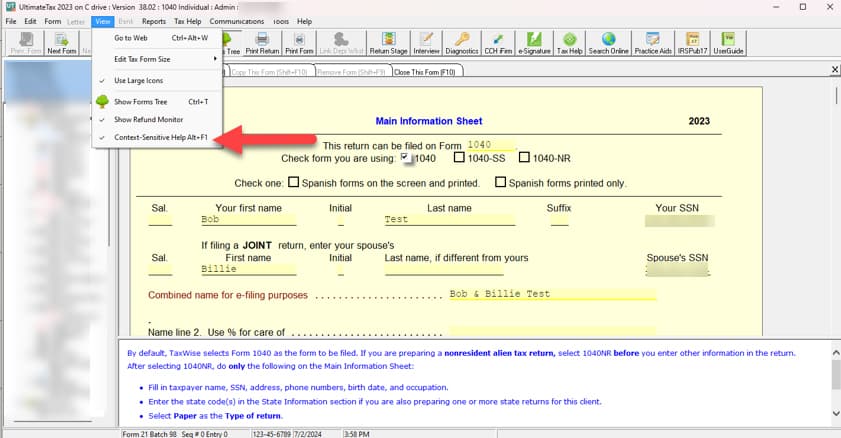
Once enabled you will see the window with blue text at the bottom of the return window. As you click around the return fields, each field will present you with unique information to help guide your data entry!
