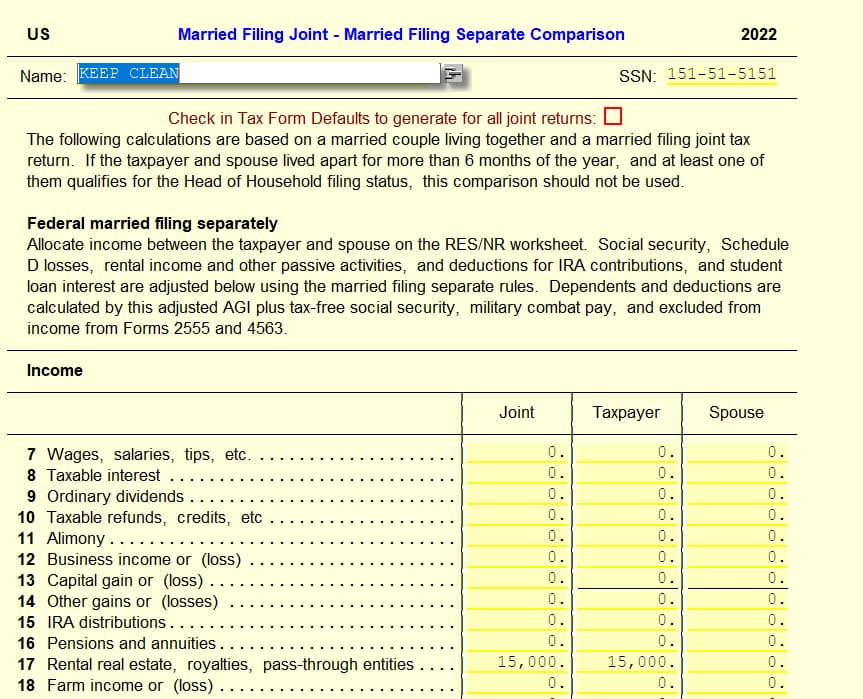While in a return you can add the MFJ/MFS Form to compare amounts between these two filing statuses.
Simply find this form either by (Desktop) going to Form -> Add Form or by (Online) clicking the + add form button at the top of your loaded forms list. Then search for “MFJ/MFS” to show the form.