In the Online software while in a return you should see a printer icon at the top of your Loaded Forms list on the left. Clicking this icon will open the Print Forms window where you can select specific forms and decide how many of each form you wish to print.
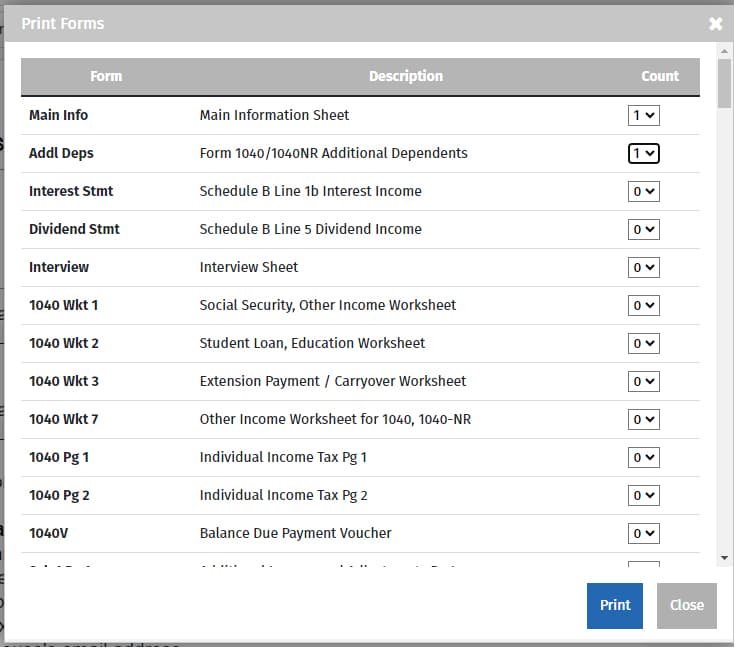
This will only affect the current print job and helps if you are trying to see the printout of a specific form or need to reprint one form out of an entire return.
