Have you ever had a situation where you noticed a change to a return you’ve been working in but you don’t remember making the change? In the Online software you can view when edits were made, forms were added, and even which user made the changes using the Audit Log feature.
View this by logging in as Admin then go to your Tax Returns screen. From here check the box next to the return you’d like to audit. Then click View More Actions from the top of the page and select Show Audit Log.
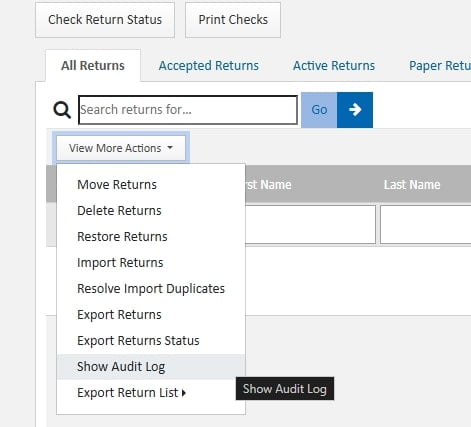
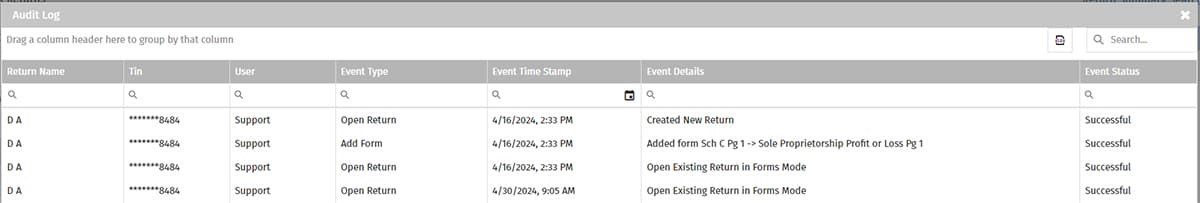
Make use of this feature to ensure accuracy in your returns and stay up-to-date with changes.
