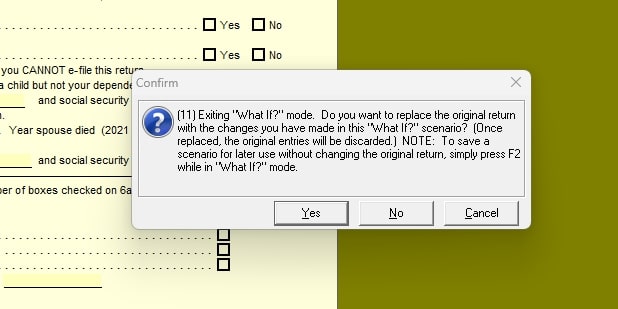Using Desktop’s What If mode you can compare two scenarios such as Married Filing Joint vs Married Filing Separate.
Find this option by opening a return, then go to File -> “What If” Mode. You will know you are in “What If” mode if the return background is dark green.
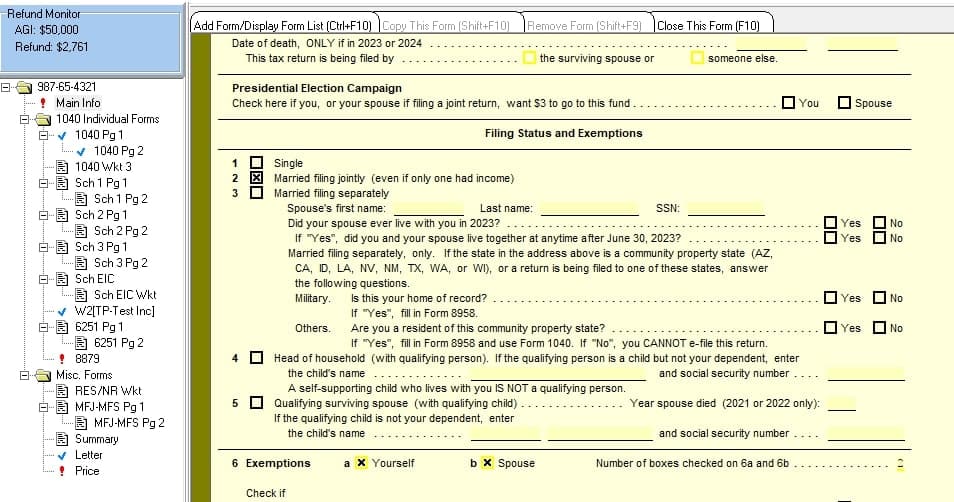
Once you finish creating your alternate tax scenario, you can click Close Return to open the confirmation window. This will ask if you would like to replace your previous return values with the new “What If” values. You may also save a copy of the “What If” return for later use.