
Understanding Why Small Tax Businesses Falter—And How to Avoid the Same Mistakes
You did everything right. You got your tax preparation certification, set up a professional office, and invested in what you thought was the right...

From CPA to Tax Preparer: A Seamless Transition Into Retirement
After years of crunching numbers, advising businesses, and ensuring compliance, you're looking ahead to a new chapter: retirement. But, like many...

Boost Your Tax Practice with 9 Smart Ways to Stay Current on Rules
Tax laws and IRS requirements change every year. For professional tax preparers, this means constantly learning new rules, updating processes, and...

The Future is Online—How to Make Your Tax Business Virtual
Remember your first tax season? The endless stacks of paper, racing between client meetings, and hoping your office printer wouldn't break down at...
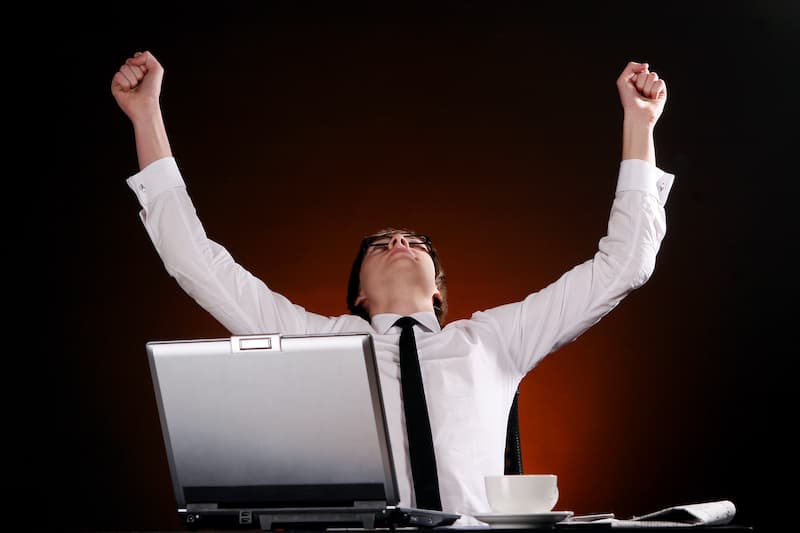
8 Tax Season Challenges for Preparers—and Ways to Turn Them Into Wins
Tax season challenges keep getting more complicated. Between shifting regulations, tighter deadlines, and the constant juggling of client needs,...

11 Tax Professional Strategies to Reclaim Your Time This Tax Season
If you're like most tax professionals, your day starts with a pile of client files, a full voicemail box, and that nagging feeling that there aren't...

Dispelling Myths Around Cloud-Based Tax Preparation Software
Remember the days of crashed computers during tax season, lost files, and that constant worry about backing up your data? If you're still wrestling...

The Benefits of Getting Tax Software Early in the Season
Is now the right time to buy your tax software for the 2025 season? This question might be on your mind as you plan for the future of your tax...

Using Tax Software When You Don’t Have an EFIN
Starting a tax preparation business? Maybe you're exploring software options while your EFIN application processes, or perhaps you haven't started...

Expanding Horizons With Diverse Tax Software Skills
Tax professionals running their own practices already know the law inside and out. You understand deductions, credits, and complex returns. But...
Recent Posts
Understanding Why Small Tax Businesses Falter—And How to Avoid the Same Mistakes
You did everything right. You got your tax preparation certification, set up a professional office, and invested in what you thought was the right software. Yet here you are, staring at an empty calendar during what should be peak tax season. Sound familiar? You're...
From CPA to Tax Preparer: A Seamless Transition Into Retirement
After years of crunching numbers, advising businesses, and ensuring compliance, you're looking ahead to a new chapter: retirement. But, like many CPAs, stepping away completely feels like too big of a leap. What if there were a way to ease into retirement while still...
Boost Your Tax Practice with 9 Smart Ways to Stay Current on Rules
Tax laws and IRS requirements change every year. For professional tax preparers, this means constantly learning new rules, updating processes, and making sure every return meets the latest standards. How can you stay on top of tax regulations while running your...
The Future is Online—How to Make Your Tax Business Virtual
Remember your first tax season? The endless stacks of paper, racing between client meetings, and hoping your office printer wouldn't break down at the worst possible moment. Now imagine handling all that from anywhere, with everything you need at your fingertips. The...
8 Tax Season Challenges for Preparers—and Ways to Turn Them Into Wins
Tax season challenges keep getting more complicated. Between shifting regulations, tighter deadlines, and the constant juggling of client needs, it’s easy to feel overwhelmed. Small firms have it even harder. With fewer hands on deck, managing it all can seem like a...
