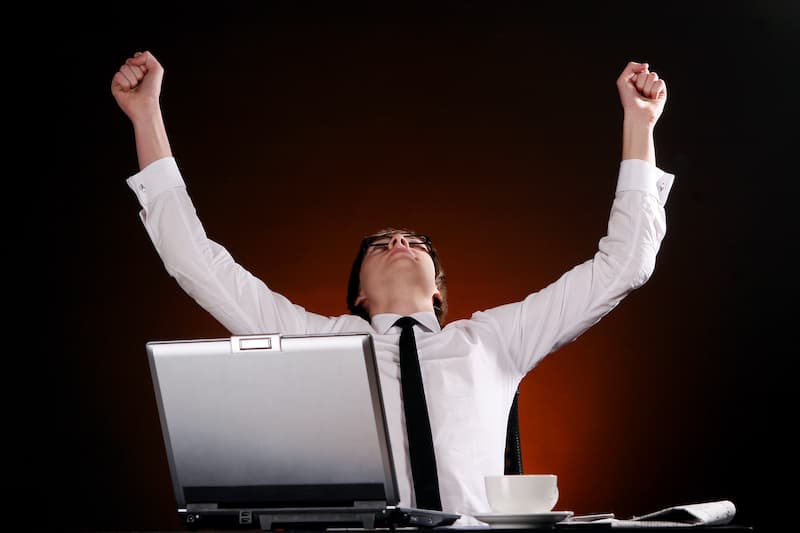If you’re like most tax professionals, your day starts with a pile of client files, a full voicemail box, and that nagging feeling that there aren’t enough hours to get it all done.
Research shows that each interruption costs you 20 minutes of focus time, and during tax season, even a few interruptions per hour can destroy your productivity1. Between client calls, document requests, and putting out fires, it’s amazing that any returns get filed at all.
But throwing more hours at the problem isn’t the answer. You need proven ways to protect your productive time and get more done during regular business hours. That’s exactly what we’ll share with you today.
1. Set Priorities for Your Day
One way to tackle an overwhelming workload is by starting each day with clear priorities.
For example, list three tasks you absolutely need to finish. This helps you focus on what truly matters instead of getting pulled into low-priority distractions.
If you’re unsure where to start, consider deadlines. Is there a tax return due tomorrow? Is a client waiting for a critical document? Knock out those high-priority items first.
You can also break larger tasks into smaller steps. Instead of “finish year-end reports,” try “review income statements,” “finalize tax adjustments,” and “prepare a draft for review.”
2. Build Buffer Time Into Your Schedule
Tax season always brings surprises. A “simple” return reveals a complex crypto situation. A client shows up with a box of receipts. An urgent amendment needs your immediate attention.
Leave gaps in your schedule to handle these curve balls. Instead of booking yourself solid, plan for the unexpected. A realistic schedule means less stress and better client service when urgent issues pop up.
3. Reclaim Your Time From Endless Emails
Emails can eat up hours of your day, but there are simple ways to manage the flood:
- Batch your email time: Check emails only at set times, like once in the morning and once in the afternoon.
- Use templates: Save time by creating canned responses for common queries, like document requests or appointment scheduling.
- Switch to a portal: Encourage clients to use a document portal for uploads instead of sending attachments by email.
4. Structure Your Team Communication
Constant questions from your staff can derail your focus just as much as client interruptions. But with the right system, you can keep work flowing smoothly while staying available for truly urgent issues:
- Set office hours: Have dedicated times when staff know they can get your input on complex returns
- Create a review checklist: Give your team clear standards for what you need to see in each return
- Use status updates: Have a shared system where everyone can check project progress without asking
5. Delegate, Delegate, Delegate
Many tax pros try to handle everything, from complex tax planning to basic data entry. But the most successful ones know exactly what to delegate.
Create clear checklists for tasks you can hand off. Train your team on your standards and systems. Then actually let go—micromanaging takes more time than doing it yourself.
6. Manage Your Physical Workspace
A cluttered office leads to a scattered mind and wasted time searching for things. You might think you know where everything is, but those small searches add up to hours of lost time:
- Keep one client visible: Have only the current project’s documents on your desk.
- Create work zones: Designate specific areas for incoming work, in-progress returns, and completed files.
- Set up a scanning station: Make it easy to digitize documents as soon as they arrive.
7. Leverage Technology to Automate Tasks
Modern accounting tools can save you hours by automating repetitive tasks.
For example, accounting tax software can streamline data entry, invoicing, and client follow-ups. Instead of spending time chasing down missing documents, set up automated reminders for clients through your software.
You can also use cloud-based platforms to access files and collaborate with your team in real-time, which reduces back-and-forth emails. It’s a simple way to focus on high-value work while leaving the mundane tasks to technology.
8. Build a Quick Reference System
Keep running into the same tax questions across multiple clients? Create a searchable database of your research and solutions. The next time a similar situation arises, you’ll have the answer ready.
Keep your best calculations, research findings, and tax strategies in a shared team folder. You’ll save hours not reinventing the wheel with each similar case.
9. Take Control of Your Training Time
Staying current with tax laws is essential but can eat up huge chunks of time if not managed well. Random webinars and scattered reading don’t create real expertise.
Block specific times each month for focused learning. It could be every Friday morning or the first Monday of each month. Having a regular schedule makes learning part of your routine, not an interruption.
10. Use Your Reports to Plan Ahead
Your business tax software contains valuable data about the time it takes to complete different returns, which clients need the most attention, and where bottlenecks occur.
Run regular reports to spot patterns. If business returns consistently take longer than estimated, adjust your scheduling. When you notice certain clients always submit late, flag them for extra follow-up next year.
Let these insights guide your staffing, scheduling, and client management decisions.
11. Use Your Pre-Season Wisely
Many tax pros wait until the busy season to get organized. But late December and early January are prime times to set yourself up for success.
Update your templates, streamline your workflows, and reconnect with clients before the rush hits. A well-planned December means a smoother March and April.
Tax season doesn’t have to feel like a marathon with no finish line. Taking control of your time through smarter workflows, better tech, or clearer priorities means less stress and more room to breathe.
Your clients rely on you, but your sanity matters too. Protect your time, and you’ll deliver better results without burning out.
1https://ics.uci.edu/~gmark/chi08-mark.pdf