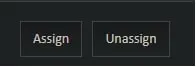You can easily create return templates that fill your personal and office information every time you create a new return. This also includes any forms that you want to be included in each return.
Find this option by signing in as Admin, then go to Administrator -> Settings in the top right corner. Find Return Templates in the following page.
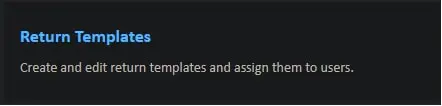
From here click the New Template button to begin. Then simply name your template and give it a quick description. Once finished creating you will be able to click the Pencil Edit button next to the template to begin adding forms and office information.
Please note that once you’ve finished, make sure to Assign the template to the Admin user or a user you wish to use that information.