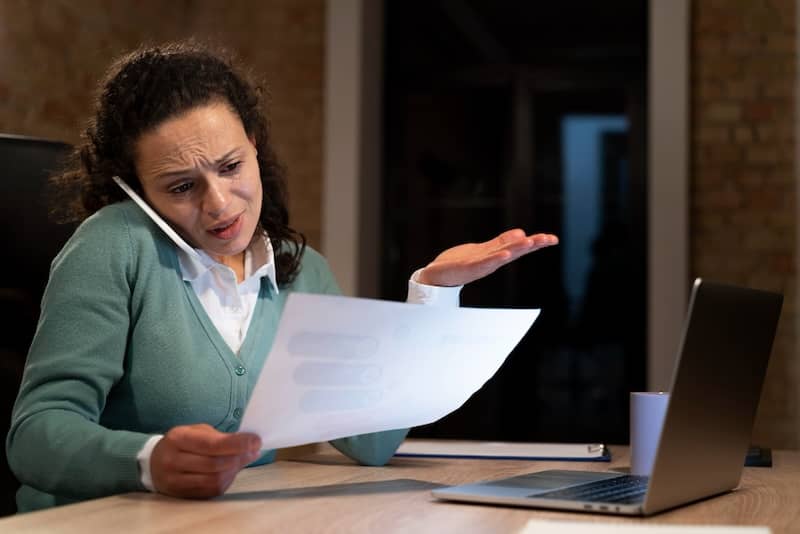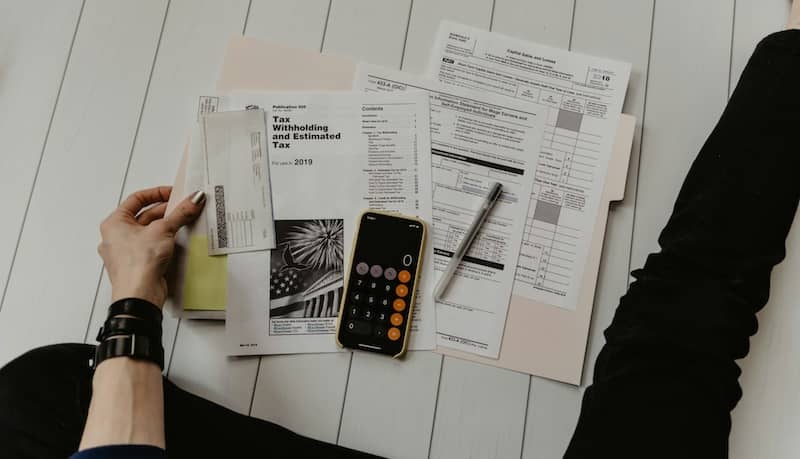Selecting tax preparation software for your business is critical in ensuring profitability and success. Quality software will help you deliver accurate returns on time, offer great support, and be easy to navigate. Anything less could cost you business.
Here is a list of five essential features to look for when comparing software for your business:
1. Personal Onboarding
The best tax preparation software for professionals will help you with the initial software setup and data integration. They should also ensure you understand how to navigate the software and highlight features that make it easier to do your job.
Switching to new software always takes time. There’s so much information and new screens to learn to navigate through. A personal onboarding service will give you a comprehensive overview so you have a general feel for the organization. Great software will then be intuitive from that point for ease of learning.
2. US-Based Support, Minimal Wait Times
Many companies outsource their service to workforces worldwide. Choosing a servicing call center on the other side of the world extends their hours of operation. Still, it also often creates frustration and confusion. Call center staff can struggle to understand your problem as this is the first time they have worked with the software, utilizing a script for common issues.
Find a company with enough staff to support their clients without compromising quality or making you wait on hold for hours. They should be professionally trained on the ins and outs of your specific tax software rather than answering from a call center servicing multiple companies with flip charts and scripts. Any unusual questions will throw the call center off, and they’ll need to refer the question back to the company in the morning anyway.
You want to be able to talk to them directly by phone, chat, or email. It also helps if they have screen-share capabilities so you can look at the same screen as you discuss its contents. If you’re unsure who handles support for the software you’re comparing, send them a quick email. It’s an easy way to check their response time and see what they have to say. It’s a bonus if they are advertising in-house support, though.
3. Improvements and Updates
The software will either be a desktop download or access to the online platform. Regardless of which option you choose, it should allow for continual improvements. Here are a few to take note of:
- Security: As they continually discover new cyber scams, hacking methods, and phishing vehicles, they should update to counter the latest attack. They will automatically upgrade your security, so you don’t have to keep track of hacking trends or remember an upload schedule.
- Tax Changes: In addition to security concerns, any changes to tax codes, forms, or other aspects of your e-filing business change, the software should change with it.
- Upgrades: Tax software companies receive customer feedback about favorite features or possible improvements. Automatic downloads ensure you get the upgrades as soon as they are available.
While the software method you choose is purely personal preference, online access has some advantages:
- It’s always up to date. Cloud-based software improves efficiency by eliminating the need to update software. Updates are automatic, and you can access it instantly from anywhere worldwide so long as you have wifi.
- It’s flexible. While most companies have a static office, other tax preparers may service multiple businesses in person. Internet access gives both types of tax preparers the flexibility to work where and when they wish.
Then again, if the internet goes down for whatever reason, a desktop version might let you work offline till the internet is up and running again. If you choose this option, have the updates installed automatically.
4. Integrated Solution For Tax Preparer Bank Products
A bank product allows you to offer a disbursement option for your client’s tax refund on behalf of federal and state agencies. Software that integrates and streamlines this process is a benefit to you, as you get paid directly for preparing your taxes. This alleviates stress for your client as they don’t have to worry about paying you.
5. Security For Your Clients’ Information
Ensure the software you use is IRS approved with a smooth e-filing system and security to safeguard your clients’ information. With cybercrime on the rise, the large amount of personal and business data stored in your office is a prime target for hackers. Protect your business and your client’s financial future by using security-savvy software.
Researching software options may be a hassle, but you want to use the one that will benefit your business the most without breaking the bank. Compare features, prices, and access. Use the free trial or demonstration options to get a feel for the platform. With all these benefits, you become part of a larger tax-preparing team, even if you’re a solopreneur.