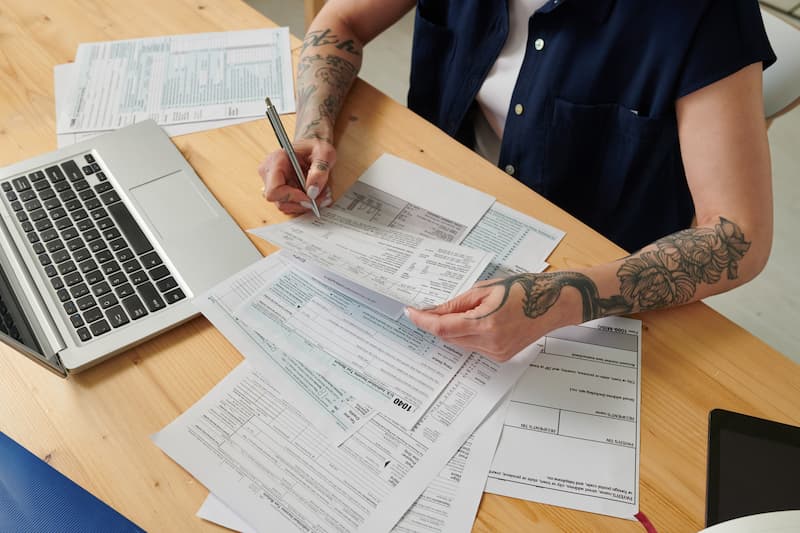Are you planning to switch tax software and worried about losing important data during the migration? We get it. Data migration requires careful planning and execution. One misstep, and you risk losing essential client data.
The good news is there are ways to ensure a smooth transition and make the process stress-free. Let’s walk through the steps you can take to move data seamlessly and keep everything running smoothly.
1. Map Out Your Timeline
After you’ve settled on the right professional tax software for your firm, it’s time to plan out the switch. Think about how long it’ll take to get approval if you have partners and what’s needed internally to prepare.
Once you’ve received the green light, work with your software provider to establish a timeline for onboarding, data migration, and training.
The provider should offer advice on the best order of steps and what resources you’ll need. From there, set a timeline with clear tasks and deadlines. If possible, aim for a transition at the end of a month or quarter for a smoother switch.
2. Involve Necessary Parties Early
If your clients need to interact with the new system in any way, let them know about the upcoming changes. This could be as simple as a heads-up email or a brief overview during a meeting. Getting their buy-in early on helps smooth the transition and ensures they’re prepared for any new processes.
If you have any team members (who’ll be using the software), loop them in as soon as you choose the software. Organize a demo to show how the new system works and keep everyone updated on the progress with weekly check-ins.
Schedule formal training a few weeks before the switch. If possible, set up a test environment with sample data so your team can practice. This will help them feel confident and ready when it’s time to go live.
3. Figure Out What to Transfer
Decide what data you need to move right away and what can wait. Active client info should go first, while you can move older, less-used data later.
Templates and reference materials that are rarely used can be moved to a second phase of the data migration process.
4. Plan Your Data Migration
Your earlier data inventory will guide your data migration plan. Work with both the old and new tax software providers to figure out the best way to transfer your data. Decide if the old system will export the data or if the new one will pull it directly.
Make sure both providers are clear on any differences in data formats. They should help you adjust any data to fit perfectly into the new system.
5. Tidy Up Before You Move
Clean up your data before you transfer it. Don’t bring old or outdated information into your new tax preparation software. Work with your team to go through customer contacts, employee records, and vendor lists. Get rid of duplicates and anything no longer needed.
6. Prioritize Data Dependencies
Not all data is standalone. Some of your data might depend on other pieces you need to transfer first. For example, certain client data might rely on specific financial records or tax history being in place. Identify these dependencies early to map out the correct order for migration.
7. Verify Data Mapping and Field Matching
When moving data between different tax software systems, make sure that all fields in the old software correctly map to fields in the new one. Different software may label or categorize data differently. Review these mappings carefully to avoid data ending up in the wrong place. Doing a test run with a small set of data can help spot any mismatches before the full migration.
8. Keep Your Data Safe
Even with the best tax software for professionals, things can go wrong. Make sure you have measures in place to protect your data throughout the migration. Ask your providers how they’ll keep your information safe during the transfer.
9. Prepare for System Downtime
Even with the best planning, expect some downtime during the migration. Coordinate to minimize the impact on your daily operations. Schedule the migration during off-peak hours or inform clients in advance that there might be a short delay in accessing services.
10. Stay Flexible
Even with the best plans, things can change. Be ready to adjust your timeline or approach if needed. If a problem comes up, don’t panic—address it calmly and keep moving forward.
11. Celebrate a Smooth Transition
Once everything is up and running, take a moment to celebrate the success. Acknowledge the hard work that went into making the transition seamless. Afterward, look ahead to see what other features or tasks you can start exploring in your new tax software.
12. Document Everything
Keep track of every step you take during the migration. This might seem like a hassle, but it’ll save you a headache later if something goes wrong. Documenting the process also makes it easier to train new staff or troubleshoot any issues that pop up.
13. Schedule Regular Check-Ins Post-Migration
The work doesn’t stop once the migration is complete. Schedule regular check-ins in the weeks following the switch to address any issues or questions that arise. These sessions can be a great way to fine-tune the system and ensure you or your team is getting the most out of your new software.
Conclusion
Switching to new tax preparer software is a big step. It’s one that can boost your firm’s efficiency and security. Just follow the steps we’ve outlined, and you’ll keep your data safe and your transition smooth. With the right approach, you’ll be up and running in no time.